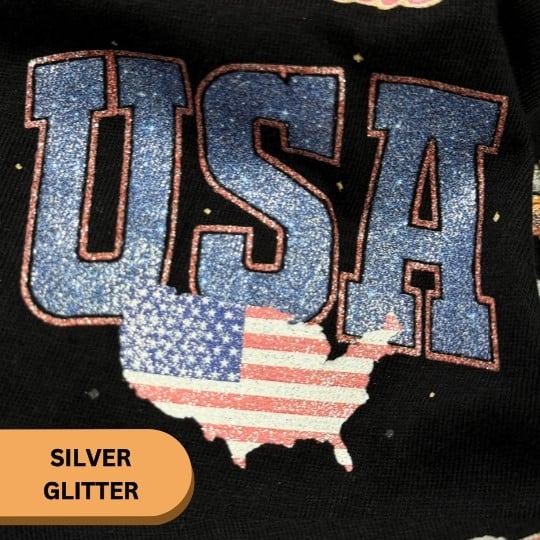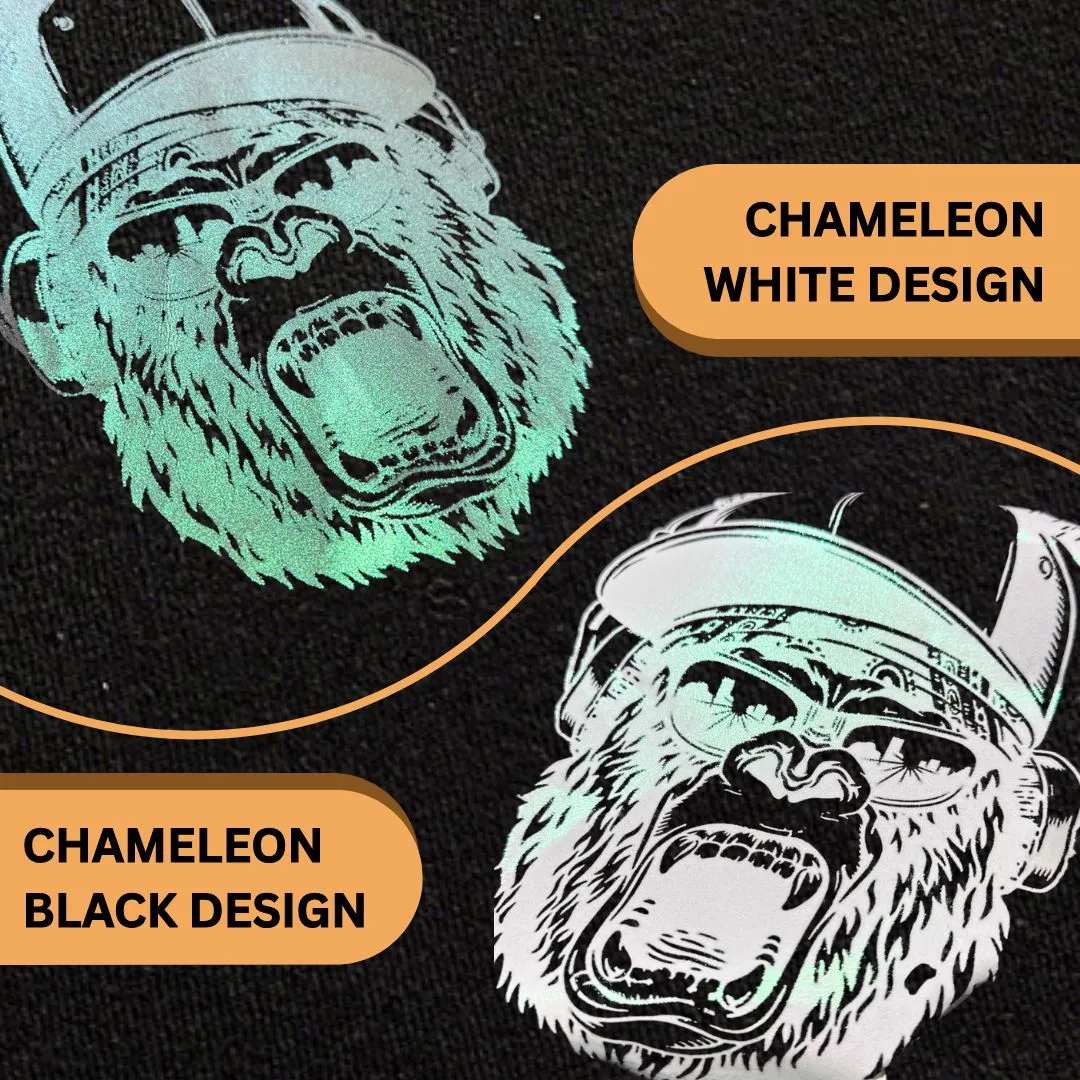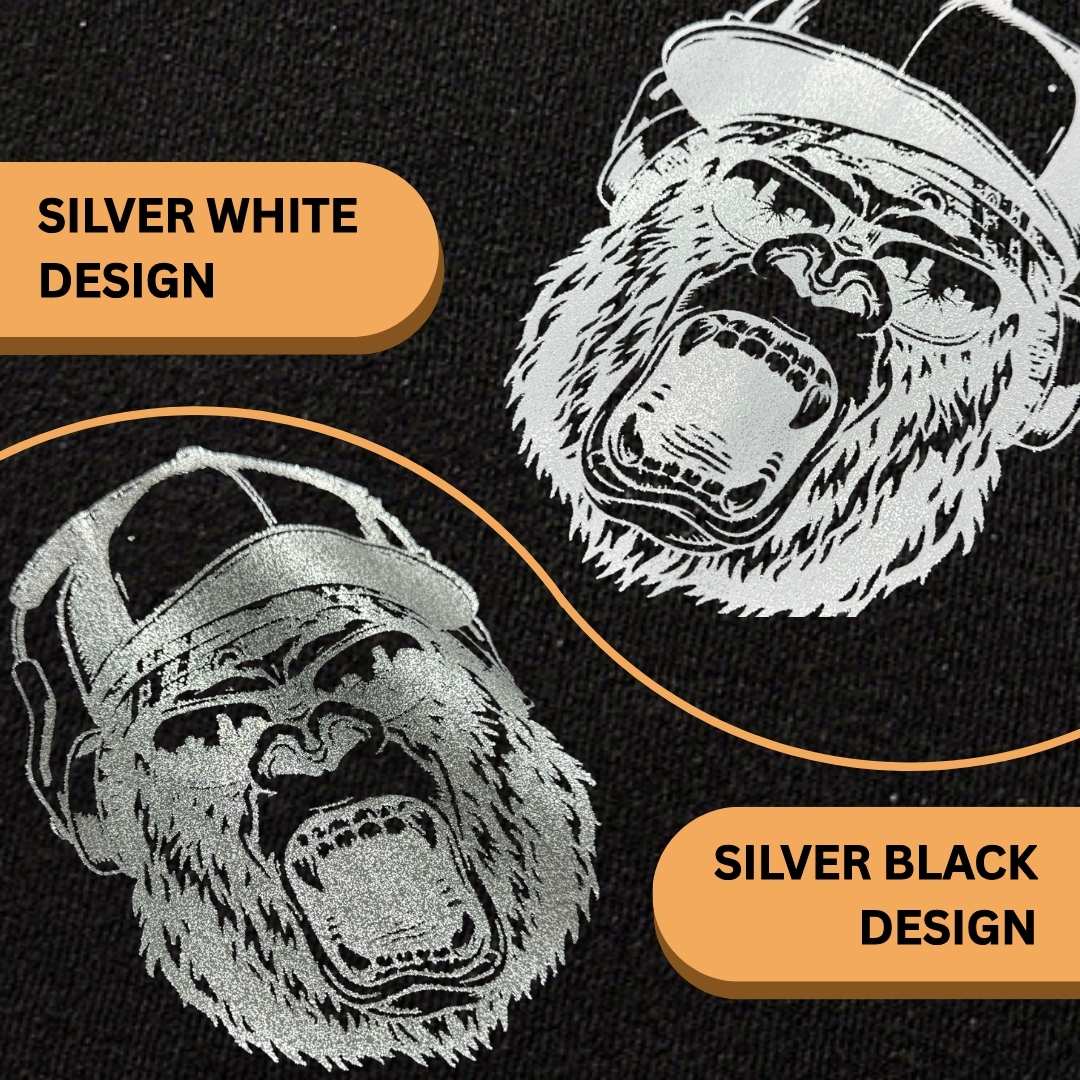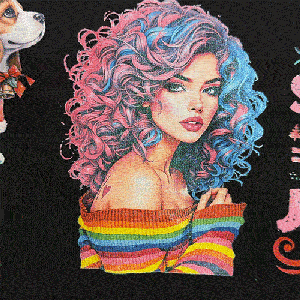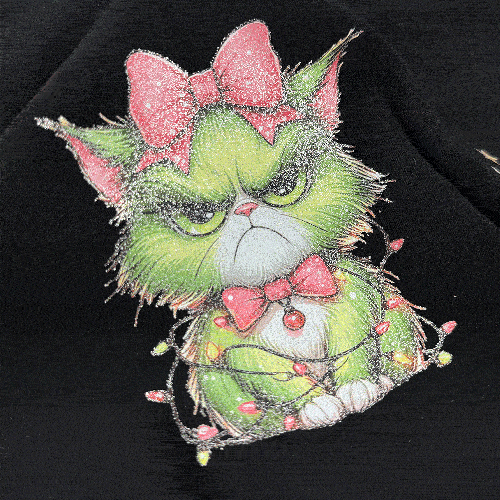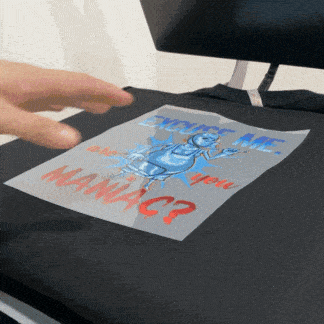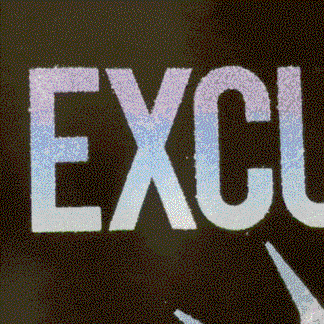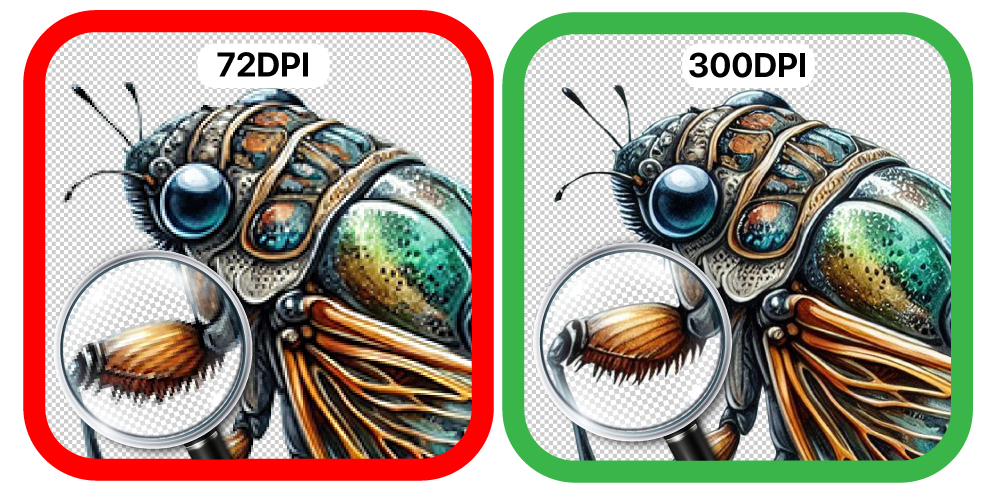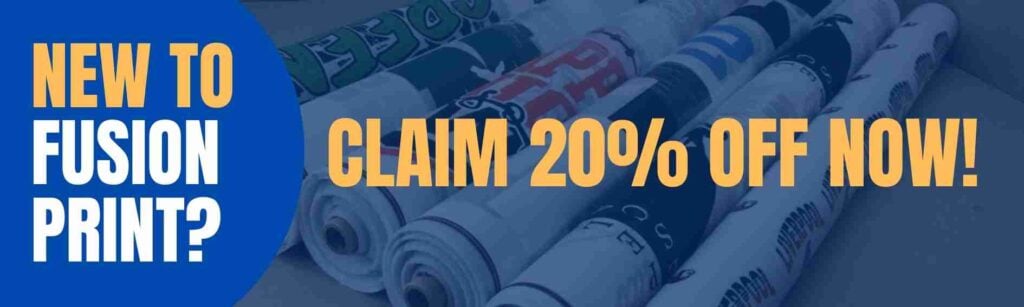How It Works?
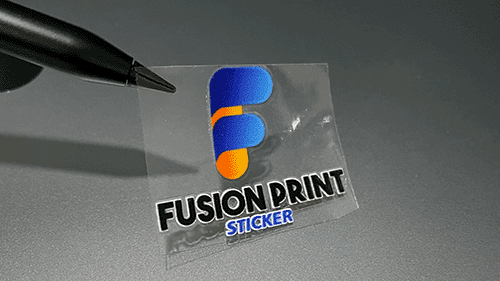
1 - Cut out a sticker
Stickers come in roll or long sheet form and you will customer a piece out for transferring / sticking
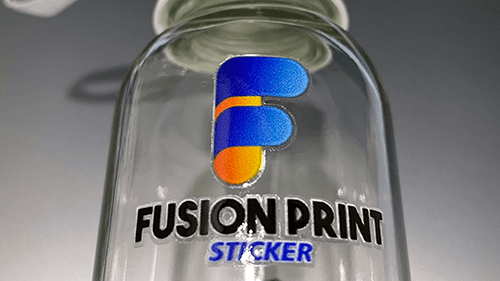
2 - Stick and Peel
Sticking it onto a hard surface like Glass, Metal or Plastic that is clean and stackable, squeeze or apply pressure around the design and Peel!
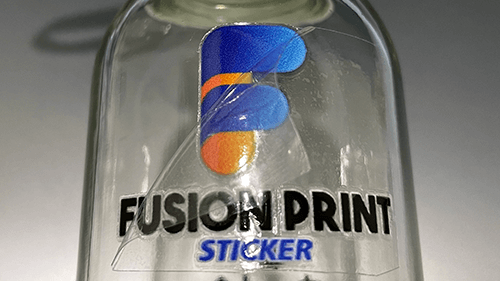
3 - Done Transferring!
The print will be transferred to the surface.